
Perfecting the Process: Establishing an Advanced Development Workflow in Webflow
The Importance of a Webflow Development Workflow
While Webflow's intuitiveness is a boon, it's essential not to overlook the value of a well-structured workflow. This systematic approach to your development process can boost efficiency, maintain consistency, and enhance team collaboration. But how can you set it up effectively?

Setting Up a Webflow Workflow: Key Steps
Starting with a solid foundation is vital. The first step is organizing your Webflow project structure. This includes your pages, symbols, and CMS collections. Ensure they're logically arranged to allow easy navigation. Next, adopt a consistent naming convention for your classes. This can significantly simplify your CSS structure and make your project easier to manage.
With the basics in place, it's time to look at versioning. Utilizing Webflow's backup points or integrating with a third-party versioning system can save you from potential headaches down the line.
Optimizing Webflow Workflow: Advanced Techniques
To really squeeze the most out of your workflow, consider utilizing Webflow’s native Interactions and Animations for consistent UI elements across your project. The less you have to manually reproduce, the smoother your workflow will be. Also, consider leveraging the power of Webflow’s CMS for dynamic content. By fully understanding its capabilities, you can design your workflow to exploit its potential, thereby reducing manual updates and streamlining your content management.
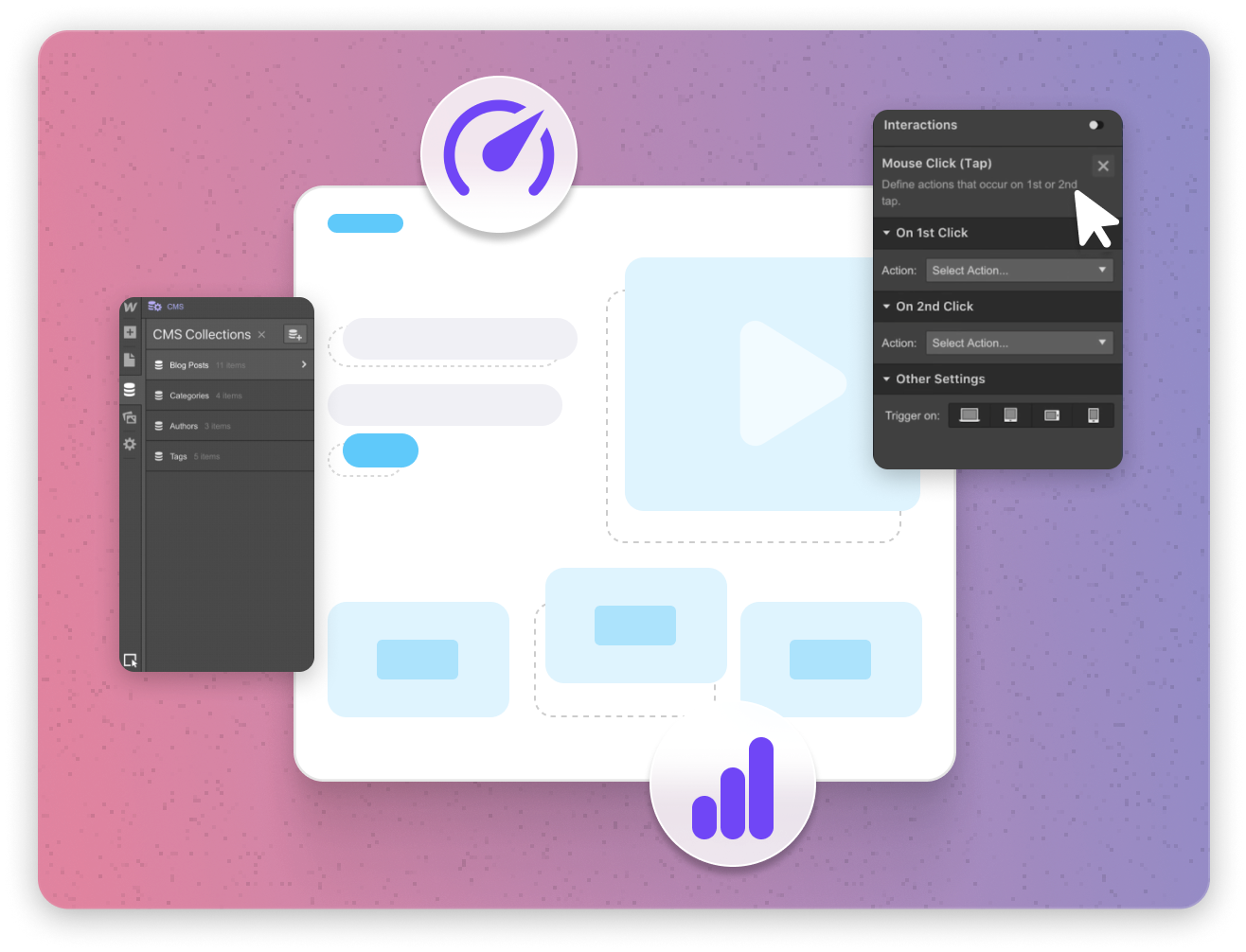
Trade-offs and Challenges in Setting Up Your Workflow
A well-structured workflow is not without its trade-offs and challenges. The initial setup may seem time-consuming, but it's an investment that will pay off in the long run. A common challenge is the potential for a workflow to become too rigid. Be mindful of this and ensure your workflow allows enough flexibility for unique project requirements or creative exploration.
The Impact of a Solid Workflow
Setting up a development workflow with Webflow is more than just a technical consideration. It directly impacts the productivity, efficiency, and even the morale of your team. By creating a clear structure for your development process, you can reduce errors, facilitate easier troubleshooting, and ultimately deliver a higher-quality product.
Conclusion
Crafting an effective Webflow development workflow might require some time and patience, but the benefits it brings to your team's productivity and the quality of your output are well worth the effort. Harness the power of Webflow to its fullest and transform your web development process into a well-oiled machine.
FAQs
More reads

A practical guide for B2B SaaS teams choosing between Framer and Webflow, with clear recommendations, real insights from our experts and the data you need to pick the right platform for your next stage of growth.
.png)
Picture this: A prospect asks ChatGPT about your B2B SaaS product. The AI pulls data from across the web and... finds nothing useful. Or worse, it shows outdated third-party content instead of your actual site. This happens more often than you'd think. But there’s a dead-simple fix.

The world of Webflow and web design comes with its own unique vocabulary, and understanding these terms is crucial for effective communication between designers, developers, and clients.