.svg)
Design Systems
Ever tried managing a design project without a design system? It’s like trying to coordinate a group chat with 50 people – total chaos. Inconsistent colors, mismatched buttons, and a UI that looks like it has multiple personalities. Not cute, right? That’s why we’re obsessed with design systems at Noco.

No idea why this is necessary? We need to talk.
Using a design system means creating consistent, on-brand components in Figma and seamlessly translating them to Webflow, saving time and ensuring a polished, cohesive user experience across your entire website.
We start by creating reusable components in Figma, then bring them into Webflow to build a consistent design system, making it easy to update or add new elements as your business grows—all changes made in Figma instantly reflect on your site.
A solid design system creates a cohesive brand experience, streamlines updates, enhances collaboration, and scales effortlessly as your business grows, keeping your design consistent and efficient.
Why Design Systems Matter
Using a design system is like having your own set of brand commandments that keep everything looking consistent and professional. In Figma, we create a library of reusable components, styles, and guidelines that ensure every pixel is on-brand and looks flawless. It saves us time, reduces errors, and makes scaling your designs across multiple projects a breeze. Then, we translate those design elements into Webflow, ensuring your live site mirrors the polished, cohesive look of your prototypes. It’s all about delivering a seamless user experience while keeping your brand identity strong and recognizable.
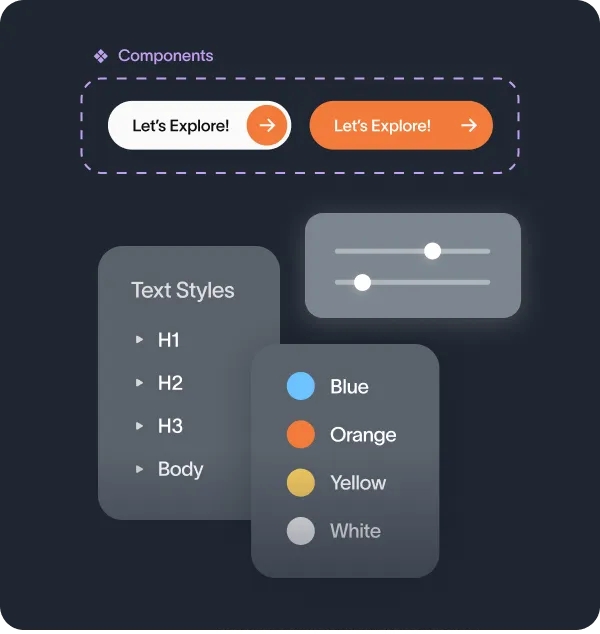
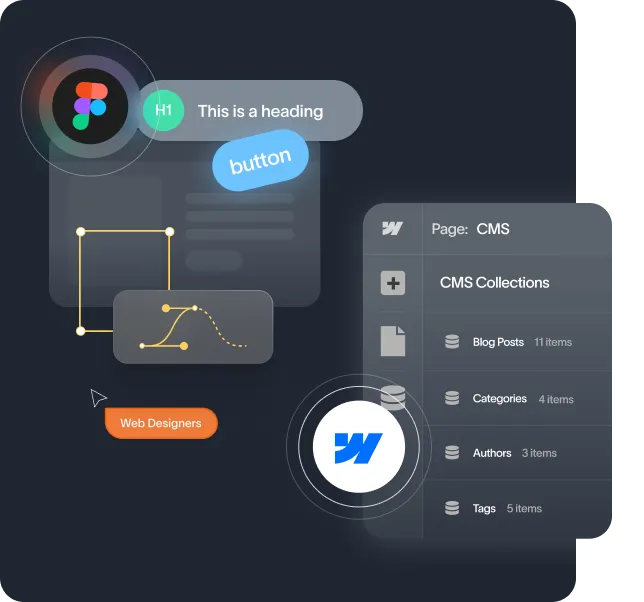
From Figma to Webflow
First, we start in Figma, creating a collection of reusable components like buttons, icons, and typography styles. These elements act as the building blocks for your design. Once we’ve established a solid system, we move to Webflow and build custom classes and symbols based on these Figma designs. This way, we keep everything consistent across your site. As your business grows, updating or adding new elements is a breeze – change it once in Figma, and it’s reflected everywhere in Webflow. It’s like magic, but with fewer wands and more pixels.
Less Chaos, More Efficiency
A solid design system means less chaos and more efficiency. You get a cohesive brand experience that’s instantly recognizable, whether you’re showing off your Figma prototype or your live Webflow site. It’s faster and easier to make updates, saving your team from endless back-and-forths. Plus, it makes collaboration a dream, with everyone speaking the same design language. And the best part? It’s scalable, so as your business grows, your design stays perfectly on-point. Ready to bring some order to the chaos? Let’s build a design system that works as hard as you do!
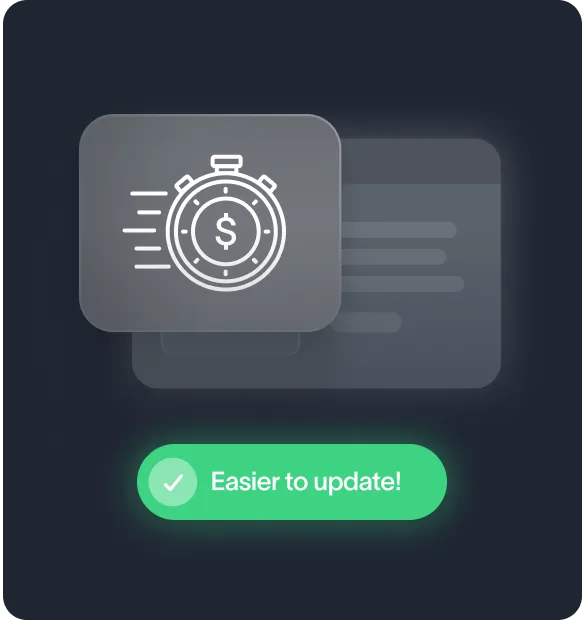
Don’t take just our word for it.
How can we help you today?

We align on your goals, craft a custom design, build it in Webflow, and launch a scalable, growth-ready website. Not in months but in weeks.

We align on your goals, craft a custom design, build it in Webflow, and launch a scalable, growth-ready website. Not in months but in weeks.

A brand your ICP won’t forget, crafted through compelling product messaging and captivating visual content that leaves a lasting impression.









